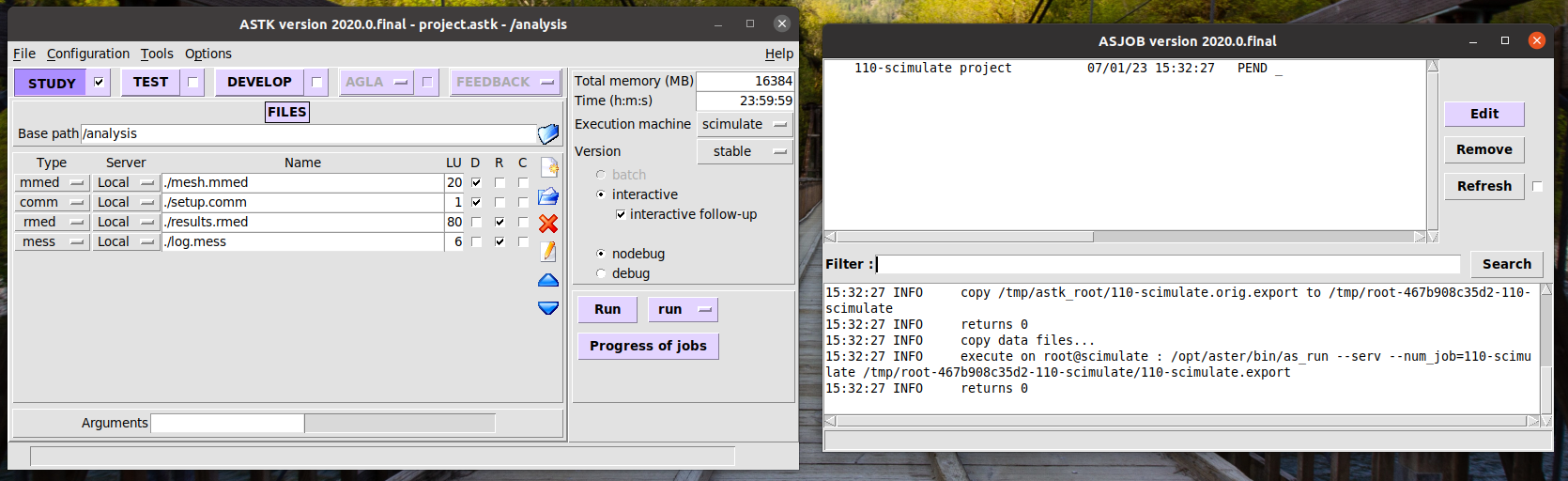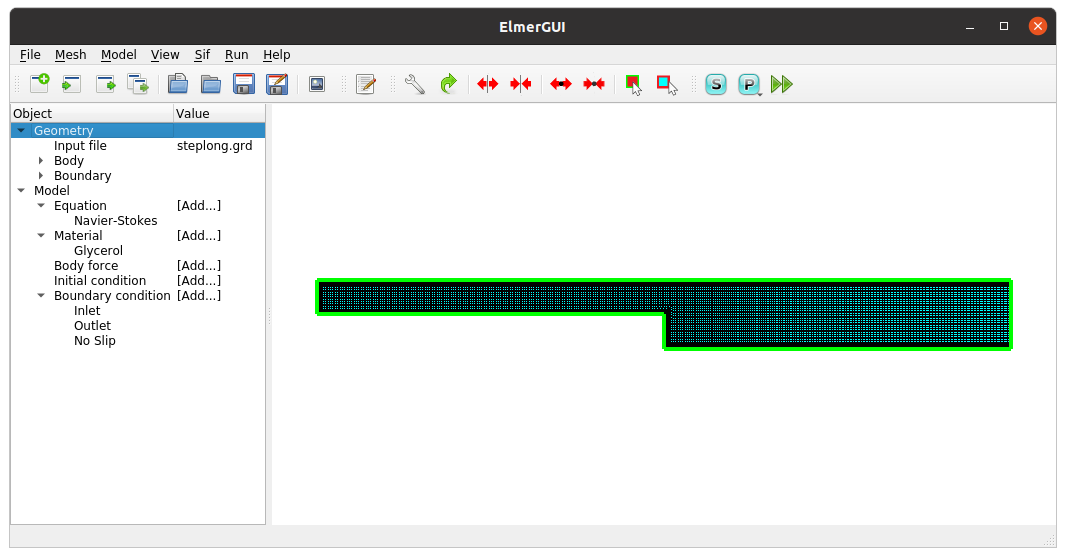Scimulate LLC maintains pre-built software containers for various open-source projects. This allows for easier, cross-platform use. No compiling required! Visit our Docker hub to get started.
Docker Purpose:
High quality open-source software, particularly for scientific applications, can be cumbersome to setup. It often requires identifying, and installing, preliminary dependencies followed by a complete source code compilation. Further complications arise when the host (user) platform varies from the developers. These barriers can prevent new users from using powerful open-software software. Scimulate LLC regularly uses these tools, and we have simplified the setup process for others by packaging our installation procedure into a Docker container. The installation process becomes as easy as typing “docker pull scimulate/project”.
Workflow:
Scimulate LLC designed our Docker containers for access to graphical interfaces (GUIs) and easy data transfer between the host platform and Docker container. For software with a GUI, it will be accessible on Linux and Windows 11 host platforms. For data accessibility, when an instance of each container is run, the present working directory (“pwd”) is automatically piped into the container instance as the folder “/analysis”. In that folder, data may be read/written by either the host or container platform, making pre- and post-processing seamless when using the containerized software.
Configuration settings are available for each project.
Maintained Containers:
Code_Aster (v14.6, v15.2)
Compiled from source code on Ubuntu LTS
Includes OpenMP parallelism (MPI version in the works)
Includes GUI of ASTK (available on all Linux and Windows 11 hosts)
Use instructions are available in our Github instructions